Your customizable homepage for BoardingArea to display what you’re most interested in! Filter by Blog, Topic and Region to display only what you want to read.
One of our favorite questions because the answer is YES. Here’s how easy it is. When you click on My BoardingArea (arrow #2) you are in your custom page. When you click on the BoardingArea logo (arrow #1) you are back to the main page. You can always go back and forth with just an easy click, not missing anything but still having your custom view of what you like to read.

On the My BoardingArea page, select Customize Page and then choose your interests by clicking on the + (plus sign) next to each Blog, Topic or Region. Once you have selected them all, click Save and you will be taken to your custom BoardingArea homepage.
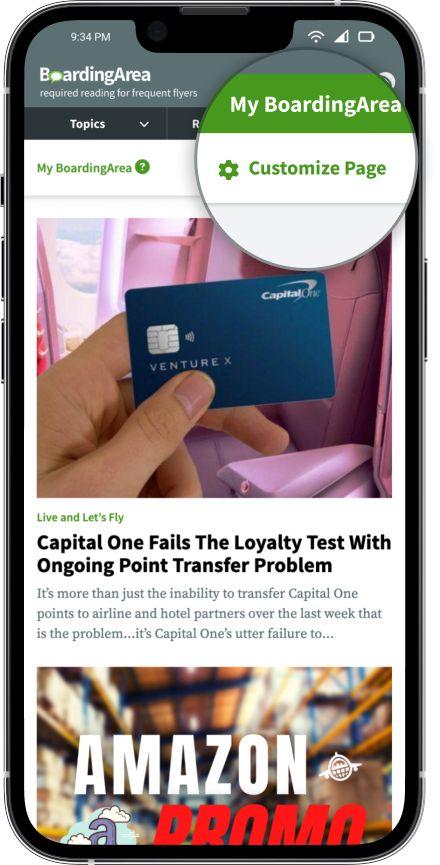
Want to remove a single blog from your BoardingArea feed? Click My BoardingArea in the menu, select Customize Page and then “Select All” on the first page listing all our blogs. From there you can deselect any blog you DON’T wish to see. Finalize your choice by clicking Save at the top.
Good question. We are and have always been privacy centric which is why we do not require an email address to use My BoardingArea. The only data we collect are Identifiers of the blogs, topics and/or Regions you are following. Those are set in a cookie which you control (they can be deleted at any time) whose only purpose is to make it easier for you to read what you want. The only use of that data is to anonymize it into reports that tell us which blogs (not readers) are being followed.
Bad news. No. You’d have to customize a My BoardingArea on each device you are reading from. While there may be some opportunity to do so based on the browser you are using, it won’t come from us. But we are always working on ways to enhance your read ability so don’t take this answer as final.
We hate that when it happens. This may happen because of any number of things, such as:
- You may have cleared your browser cookies.
- Your preference cookie became corrupted. “Hello Google …..”
- You may have set your browser to reject third-party cookies.
- You may be using or have used a VPN.
- An ad blocker may have come into play.
- And some times if you use a tool to clean up your device (freeing up storage space, etc.) it can alter, move or delete the cookie that kept your My BoardingArea information.
The most common of these reasons is the use of private browsing such as Incognito in Chrome or private window in Safari. Often times private browsing mode will cause the cookie to be deleted when the session ends. This means that you’ll have to start all over. Not what you wanted to hear, but we were hoping we’d never have to tell you. Thanks for understanding.
Then worry no more. If you notice, we don’t require you to register to use My BoardingArea so we’re not collecting any information about you there. We don’t know your name, your frequent flyer number or even what your last award redemption was. And we’re good with not knowing that.
However, we do place a cookie in your browser and this cookie can contain some data:
When you use the My BoardingArea feature, it will set what is known as a preference cookie — also known as a “functionality cookie”. This cookie allows us to remember choices you have made in the blogs, topics and regions you have decided to follow—this is its only purpose. No name or password, just a cookie that will remain on your device until you erase it or your browser does.
All other privacy information is outlines here.
First of all, regions may not always be regions. In some instances, they are also about the language of a blog. Follow along. In the DEU region (Germany), all the blogs are written in German for primarily the German readership. In the BRA region (Brazil), the blogs are written in Portuguese for primarily the Brazilian readership. However, for the JPN region (Japan), it gets a little different. We have a US resident blogging in the Japanese language and we have a resident of Japan blogging in Japanese as well. Each blogs with passion generally with regard to where they are resident with the commonality being the Japanese language.
SO—at times a region may represent a region (regardless of language) and in other instances it may represent the language of the blog. (and now you know why we don’t have an EU blog …)
When in your My BoardingArea feed, choose Customize Page toward the top of the page to return to the Interest Select page and refine your choices for Blog, Topic or Region.
If you’re not satisfied by what you’ve already selected on the My BoardingArea page, you can change it easily by going back to the Customize Page option and altering your choices. Always click save.
You can search a specific blog’s content by going to My BoardingArea, clicking Customize Page and selecting the blog you want.
You can! Just choose which Blogs you want and make sure all other fields under Regions or Topics are cleared from potential previous selections before clicking Save.
BoardingArea represents many languages and regions around the world. While we’re always looking to add more, our current list can be found and selected from in the My BoardingArea section after choosing Customize Page and under the Region tab.
Hmmm, it’s here somewhere. We’ll go find it (the question and the answer) if you use the Contact page to ask it.